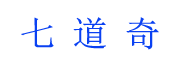日期:2011-07-12 17:41:00 来源:本站整理
RHEL5上制作软件RAID 并在软件RAID底子上做LVM[服务器安全]
本文“RHEL5上制作软件RAID 并在软件RAID底子上做LVM[服务器安全]”是由七道奇为您精心收集,来源于网络转载,文章版权归文章作者所有,本站不对其观点以及内容做任何评价,请读者自行判断,以下是其具体内容:
好久都没有操作都忘的差不多了,重新练练,加深点印象.
这些操作都是在VMWare虚拟机上举行的.首先把RHEL5安装在/dev/sda上.安装完后从增添了四块硬盘,辨别是/dev/sdb、/dev/sdc、/dev/sdd、/dev/sde
以root进入系统,首先看一下磁盘的情形:
[root@www.linuxidc.com ~]# fdisk -l
Disk /dev/sda: 15.0 GB, 15032385536 bytes
255 heads, 63 sectors/track, 1827 cylinders
Units = cylinders of 16065 * 512 = 8225280 bytes
Device Boot Start End Blocks Id System
/dev/sda1 * 1 13 104391 83 Linux
/dev/sda2 14 1827 14570955 8e Linux LVM
Disk /dev/sdb: 8589 MB, 8589934592 bytes
255 heads, 63 sectors/track, 1044 cylinders
Units = cylinders of 16065 * 512 = 8225280 bytes
Device Boot Start End Blocks Id System
Disk /dev/sdc: 8589 MB, 8589934592 bytes
255 heads, 63 sectors/track, 1044 cylinders
Units = cylinders of 16065 * 512 = 8225280 bytes
Device Boot Start End Blocks Id System
Disk /dev/sdd: 8589 MB, 8589934592 bytes
255 heads, 63 sectors/track, 1044 cylinders
Units = cylinders of 16065 * 512 = 8225280 bytes
Device Boot Start End Blocks Id System
Disk /dev/sde: 8589 MB, 8589934592 bytes
255 heads, 63 sectors/track, 1044 cylinders
Units = cylinders of 16065 * 512 = 8225280 bytes
Device Boot Start End Blocks Id System
一.成立Soft RAID
1.成立raid分区
[root@www.linuxidc.com ~]# fdisk /dev/sdb
The number of cylinders for this disk is set to 1044.
There is nothing wrong with that, but this is larger than 1024,
and could in certain setups cause problems with:
1) software that runs at boot time (e.g., old versions of LILO)
2) booting and partitioning software from other OSs
(e.g., DOS FDISK, OS/2 FDISK)
Command (m for help): n
Command action
e extended
p primary partition (1-4)
p
Partition number (1-4): 1
First cylinder (1-1044, default 1):
Using default value 1
Last cylinder or +size or +sizeM or +sizeK (1-1044, default 1044):
Using default value 1044
Command (m for help): t
Selected partition 1
Hex code (type L to list codes): L
0 Empty 1e Hidden W95 FAT1 80 Old Minix be Solaris boot
1 FAT12 24 NEC DOS 81 Minix / old Lin bf Solaris
2 XENIX root 39 Plan 9 82 Linux swap / So c1 DRDOS/sec (FAT-
3 XENIX usr 3c PartitionMagic 83 Linux c4 DRDOS/sec (FAT-
4 FAT16 <32M 40 Venix 80286 84 OS/2 hidden C: c6 DRDOS/sec (FAT-
5 Extended 41 PPC PReP Boot 85 Linux extended c7 Syrinx
6 FAT16 42 SFS 86 NTFS volume set da Non-FS data
7 HPFS/NTFS 4d QNX4.x 87 NTFS volume set db CP/M / CTOS / .
8 AIX 4e QNX4.x 2nd part 88 Linux plaintext de Dell Utility
9 AIX bootable 4f QNX4.x 3rd part 8e Linux LVM df Boot
以上是“RHEL5上制作软件RAID 并在软件RAID底子上做LVM[服务器安全]”的内容,如果你对以上该文章内容感兴趣,你可以看看七道奇为您推荐以下文章:
<b>yum源安装方法在RHEL5.5上布置LAMP</b>
RHEL6系统初体验之系统安装和本地YUN(源)服务器的构建
RHEL6/Scientific Linux 6虚拟机克隆招致的网卡问题办理办法
RHEL 4下安装VNC的一个小问题
<b>Linux(RHEL5)系统安全通例优化</b>
RHEL 6系统管理
RHEL 6网络配置
RHEL5上制作软件RAID 并在软件RAID底子上做LVM
<b>RHEL-5配置CentOS-5的yum源</b>
RHEL5下的Apache2.0+Tomcat5.5的集群配置
<b>Linux ( RHEL 4 )中ftp衔接530错误的办理办法</b>
<b>RHEL6安装Tomcat 6和hudson</b>
以上是“RHEL5上制作软件RAID 并在软件RAID底子上做LVM[服务器安全]”的内容,如果你对以上该文章内容感兴趣,你可以看看七道奇为您推荐以下文章:
| 本文地址: | 与您的QQ/BBS好友分享! |
评论内容只代表网友观点,与本站立场无关!
评论摘要(共 0 条,得分 0 分,平均 0 分)
查看完整评论