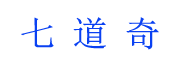<b>CentOS上yum安装Nginx服务</b>[服务器安全]
本文“<b>CentOS上yum安装Nginx服务</b>[服务器安全]”是由七道奇为您精心收集,来源于网络转载,文章版权归文章作者所有,本站不对其观点以及内容做任何评价,请读者自行判断,以下是其具体内容:
1、更改yum源为网易的源加快速度
vi /etc/yum.repos.d/CentOS-Base.repo
更改内容以下
# CentOS-Base.repo
#
# This file uses a new mirrorlist system developed by Lance Davis for CentOS.
# The mirror system uses the connecting IP address of the client and the
# update status of each mirror to pick mirrors that are updated to and
# geographically close to the client. You should use this for CentOS updates
# unless you are manually picking other mirrors.
#
# If the mirrorlist= does not work for you, as a fall back you can try the
# remarked out baseurl= line instead.
#
#
[base]
name=CentOS-$releasever - Base
#mirrorlist=http://mirrorlist.centos.org/?release=$releasever&arch=$basearch&repo=os
#baseurl=http://mirror.centos.org/centos/$releasever/os/$basearch/
baseurl=http://mirrors.163.com/centos/$releasever/os/$basearch/
gpgcheck=1
gpgkey=http://mirror.centos.org/centos/RPM-GPG-KEY-CentOS-5
#released updates
[updates]
name=CentOS-$releasever - Updates
#mirrorlist=http://mirrorlist.centos.org/?release=$releasever&arch=$basearch&repo=updates
#baseurl=http://mirror.centos.org/centos/$releasever/updates/$basearch/
baseurl=http://mirrors.163.com/centos/$releasever/updates/$basearch/
gpgcheck=1
gpgkey=http://mirror.centos.org/centos/RPM-GPG-KEY-CentOS-5
#packages used/produced in the build but not released
[addons]
name=CentOS-$releasever - Addons
#mirrorlist=http://mirrorlist.centos.org/?release=$releasever&arch=$basearch&repo=addons
#baseurl=http://mirror.centos.org/centos/$releasever/addons/$basearch/
baseurl=http://mirrors.163.com/centos/$releasever/addons/$basearch/
gpgcheck=1
gpgkey=http://mirror.centos.org/centos/RPM-GPG-KEY-CentOS-5
#additional packages that may be useful
[extras]
name=CentOS-$releasever - Extras
#mirrorlist=http://mirrorlist.centos.org/?release=$releasever&arch=$basearch&repo=extras
#baseurl=http://mirror.centos.org/centos/$releasever/extras/$basearch/
baseurl=http://mirrors.163.com/centos/$releasever/extras/$basearch/
gpgcheck=1
gpgkey=http://mirror.centos.org/centos/RPM-GPG-KEY-CentOS-5
#additional packages that extend functionality of existing packages
[centosplus]
name=CentOS-$releasever - Plus
#mirrorlist=http://mirrorlist.centos.org/?release=$releasever&arch=$basearch&repo=centosplus
#baseurl=http://mirror.centos.org/centos/$releasever/centosplus/$basearch/
baseurl=http://mirrors.163.com/centos/$releasever/centosplus/$basearch/
gpgcheck=1
enabled=0
gpgkey=http://mirror.centos.org/centos/RPM-GPG-KEY-CentOS-5
2、update yum
yum -y update
3、操纵CentOS Linux系统自带的yum号令安装、进级所需的程序库
LANG=C
yum -y install gcc gcc-c++ autoconf libjpeg libjpeg-devel libpng libpng-devel freetype freetype-devel libxml2 libxml2-devel zlib zlib-devel glibc glibc-devel glib2 glib2-devel bzip2 bzip2-devel ncurses ncurses-devel curl curl-devel e2fsprogs e2fsprogs-devel krb5 krb5-devel libidn libidn-devel openssl openssl-devel openldap openldap-devel nss_ldap openldap-clients openldap-servers
4、安装php和mysql
yum -y install php mysql mysql-server mysql-devel php-mysql php-cgi php-mbstring php-gd php-fastcgi
5、安装nginx
由于centos没有默许的nginx软件包,需求启用REHL的附件包
rpm -Uvh http://download.Fedora.RedHat.com/pub/epel/5/i386/epel-release-5-4.noarch.rpm
yum -y install nginx
设置开机启动
chkconfig nginx on
6、安装spawn-fcgi来运行php-cgi
yum install spawn-fcgi
7、下载spawn-fcgi 的启动脚本
wget http://bash.cyberciti.biz/dl/419.sh.zip
unzip 419.sh.zip
mv 419.sh /etc/init.d/php_cgi
chmod +x /etc/init.d/php_cgi
启动php_cgi
/etc/init.d/php_cgi start
查看进程
netstat -tulpn | grep :9000
若呈现以下代表一切正常
tcp 0 0 127.0.0.1:9000 0.0.0.0:* LISTEN 4352/php-cgi
8、配置nginx(具体配置见nginx.conf具体阐明)
location ~ \.php$ {
root html;
fastcgi_pass 127.0.0.1:9000;
fastcgi_index index.php;
fastcgi_param SCRIPT_FILENAME /usr/share/nginx/html$fastcgi_script_name;
include fastcgi_params;
}
9、查看phpinfo
编写脚本
phpinfo();
10、安装phpmyadmin
改正/var/lib/php/session的权限和nginx和php_cgi一致
chown -R www.www /var/lib/php/session
| 本文地址: | 与您的QQ/BBS好友分享! |