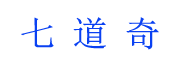WordPress 2.8.5 无限制肆意上传PHP文件履行[网络技术]
本文“WordPress 2.8.5 无限制肆意上传PHP文件履行[网络技术]”是由七道奇为您精心收集,来源于网络转载,文章版权归文章作者所有,本站不对其观点以及内容做任何评价,请读者自行判断,以下是其具体内容:
=============================================
- Release date: November 11th, 2009
- Discovered by: Dawid Golunski
- Severity: Moderately High
=============================================
I. VULNERABILITY
-------------------------
WordPress <= 2.8.5 Unrestricted File Upload Arbitrary PHP Code Execution
II. BACKGROUND
-------------------------
WordPress is a state-of-the-art publishing platform with a focus on aesthetics, web standards,
and usability. WordPress is both free and priceless at the same time. More simply, WordPress is
what you use when you want to work with your blogging software, not fight it.
III. DESCRIPTION
-------------------------
Wordpress allows authorised users to add an attachment to a blog post.
It does not sanitize provided file properly before moving it to an uploads directory.
The part of the code responsible for uploading files looks as follows:
wp-admin/includes/file.php:
---[cut]---
line 217:
function wp_handle_upload( &$file, $overrides = false, $time = null ) {
---[cut]---
// All tests are on by default. Most can be turned off by $override[{test_name}] = false;
$test_form = true;
$test_size = true;
// If you override this, you must provide $ext and $type!!!!
$test_type = true;
$mimes = false;
---[cut]---
// A properly uploaded file will pass this test. There should be no reason to override this one.
if (! @ is_uploaded_file( $file['tmp_name'] ) )
return $upload_error_handler( $file, __( 'Specified file failed upload test.' ));
// A correct MIME type will pass this test. Override $mimes or use the upload_mimes filter.
if ( $test_type ) {
$wp_filetype = wp_check_filetype( $file['name'], $mimes );
extract( $wp_filetype );
if ( ( !$type || !$ext ) && !current_user_can( 'unfiltered_upload' ) )
return $upload_error_handler( $file,
__( 'File type does not meet security guidelines. Try another.' ));
if ( !$ext )
$ext = ltrim(strrchr($file['name'], '.'), '.');
if ( !$type )
$type = $file['type'];
} else {
$type = '';
}
// A writable uploads dir will pass this test. Again, there's no point overriding this one.
if ( ! ( ( $uploads = wp_upload_dir($time) ) && false === $uploads['error'] ) )
return $upload_error_handler( $file, $uploads['error'] );
$filename = wp_unique_filename( $uploads['path'], $file['name'], $unique_filename_callback );
// Move the file to the uploads dir
$new_file = $uploads['path'] . "/$filename";
if ( false === @ move_uploaded_file( $file['tmp_name'], $new_file ) ) {
return $upload_error_handler( $file,
sprintf( __('The uploaded file could not be moved to %s.' ), $uploads['path'] ) );
}
---[cut ]---
From the above code we can see that provided filename gets checked with:
$wp_filetype = wp_check_filetype( $file['name'], $mimes );
Here is how the wp_check_filetype() function looks like:
wp-includes/functions.php:
---[cut]---
line 2228:
function wp_check_filetype( $filename, $mimes = null ) {
// Accepted MIME types are set here as PCRE unless provided.
$mimes = ( is_array( $mimes ) ) ? $mimes : apply_filters( 'upload_mimes', array(
'jpg|jpeg|jpe' => 'image/jpeg',
'gif' => 'image/gif',
'png' => 'image/png',
'bmp' => 'image/bmp',
'tif|tiff' => 'image/tiff',
'ico' => 'image/x-icon',
'asf|asx|wax|wmv|wmx' => 'video/asf',
'avi' => 'video/avi',
---[cut, more mime types]---
line 2279:
$type = false;
$ext = false;
foreach ( $mimes as $ext_preg => $mime_match ) {
$ext_preg = '!\.(' . $ext_preg . ')$!i';
if ( preg_match( $ext_preg, $filename, $ext_matches ) ) {
$type = $mime_match;
$ext = $ext_matches[1];
break;
}
}
return compact( 'ext', 'type' );
}
We can see that type of the file gets set to a predefined MIME type that matches supplied
extension, and that the extension is obtained from a regexp that matches a mime ext. string after
the LAST dot.
If extension is not on the list $type and $ext will be set to FALSE and wordpress will
produce an error ("File type does not meet security guidelines. Try another").
Let's look at the other check that is performed on the filename before a file gets uploaded,
that is a call to the following function:
$filename = wp_unique_filename( $uploads['path'], $file['name'], $unique_filename_callback );
wp-includes/functions.php:
line 2096:
function wp_unique_filename( $dir, $filename, $unique_filename_callback = null ) {
// sanitize the file name before we begin processing
以上是“WordPress 2.8.5 无限制肆意上传PHP文件履行[网络技术]”的内容,如果你对以上该文章内容感兴趣,你可以看看七道奇为您推荐以下文章:
| 本文地址: | 与您的QQ/BBS好友分享! |